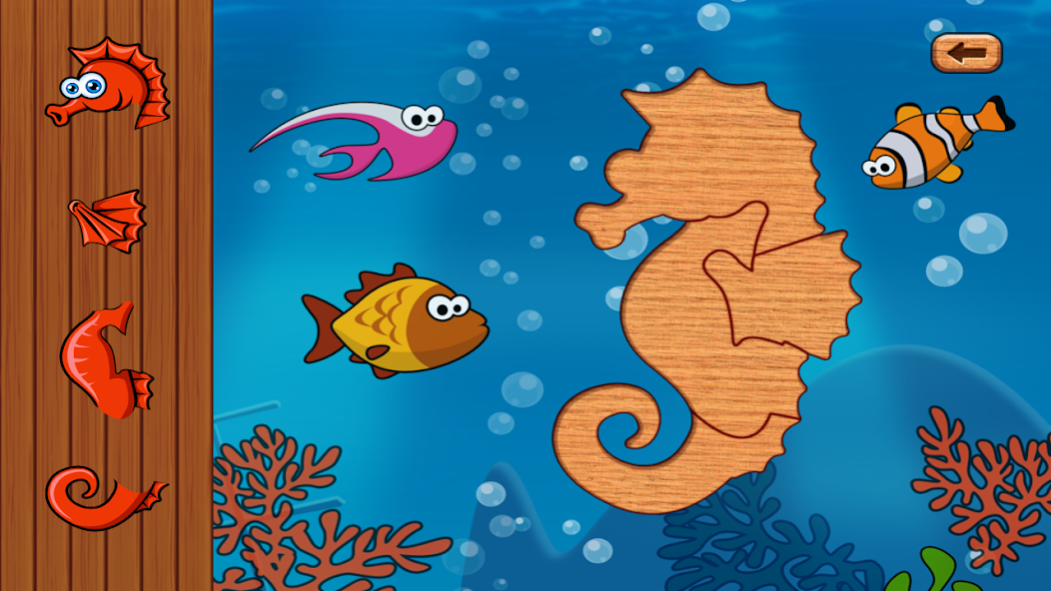Sea Kid & Toddler Puzzle Game 1.4
Free Version
Publisher Description
Sea Animal Puzzles and Games for Toddlers and Kids (fun jigsaw puzzles, kids learn hand and eye coordination)
Wonderful set of puzzles with colourful and lovely sea animals. Teach your kids how to coordinate their hand and eye by solving the puzzles and placing the pieces in the right place.
Game Features:
- 22 puzzles ranging across three puzzle types - your kids will not be board with one type
- The level of difficulty goes up as the levels are completed, good for kids to advance slowly
- Nice background and interactive sounds for actions
- Fun balloons to pop at the end of each successful level
- Slider control option for parents to stop kids from exiting the level by mistake
- High Quality HD graphics
- Finally, fun to learn and play!
15 Animals presented in the games including :
- Dolphin
- Shark
- Whale
- Sea star
- Crab
- Sea horse
- Octopus
- Jellyfish
- Tropical fish
- Sea Tortoise
- Squid
- Stingray
- Golden fish
- Eel
- Seal
Feel free to contact us for questions or comments!
About Sea Kid & Toddler Puzzle Game
Sea Kid & Toddler Puzzle Game is a free app for Android published in the Kids list of apps, part of Games & Entertainment.
The company that develops Sea Kid & Toddler Puzzle Game is Mesh Soft International LLP. The latest version released by its developer is 1.4.
To install Sea Kid & Toddler Puzzle Game on your Android device, just click the green Continue To App button above to start the installation process. The app is listed on our website since 2014-06-06 and was downloaded 0 times. We have already checked if the download link is safe, however for your own protection we recommend that you scan the downloaded app with your antivirus. Your antivirus may detect the Sea Kid & Toddler Puzzle Game as malware as malware if the download link to com.mafooly.seeanimalspuzzles is broken.
How to install Sea Kid & Toddler Puzzle Game on your Android device:
- Click on the Continue To App button on our website. This will redirect you to Google Play.
- Once the Sea Kid & Toddler Puzzle Game is shown in the Google Play listing of your Android device, you can start its download and installation. Tap on the Install button located below the search bar and to the right of the app icon.
- A pop-up window with the permissions required by Sea Kid & Toddler Puzzle Game will be shown. Click on Accept to continue the process.
- Sea Kid & Toddler Puzzle Game will be downloaded onto your device, displaying a progress. Once the download completes, the installation will start and you'll get a notification after the installation is finished.